8 BEST COMMAND PROMPT
1.GET ALL INSTALL PROGRAMME IN PC:If want to know to all installed programme in your in then you have to just type wmic product get name in your command prompt.it will also show their version and most important their path so you can locate its easily.
2.netstat -a:
 |
you can see all the active connection and instead of just showing the row IP addressof the foreign address ,it does DNS lookup as well.
3.CHANGE COMMAND TEXT COLOR:
If you get bored with your CMD color you just type help color and press enter and you will get a list of text color and background color after that you have to type "color [][]" .
if you want to know all details of your computer then you just type SYSTEMINFO in command prompt and get all details of your computer,what brand of network card you have ,exact version of OS,processor details,RAM etc.
we all know that network troubleshooting is a very hard work but there is a command IPCONFIG which make it much easier.It gives us all details about current network adapter connection,current domain,IP address,Default Gateway IP etc.This will help you
troubleshoot router issues.
if you want to shutdown your computer in another way like CMD then you just type shutdown /i.then pop up a page where you have chose shutdown or restart of your computer.
If you want to change the prompt text then you simply type prompt and text you want to need something else ie prompt nishat@wasi$G and press enter.if you wonder about what is the meaning of $g then you type help prompt and get a list of special character with meaning.
If you want to check the history of command prompt that you search ,just type the doskeyn /history and get the all history you search in the past.
If you want to check the list of all driver in your computer then you have to just click driverquery and get all the install driver with their module name,driver type ,display name and link date.
THANK YOU👍👍
::





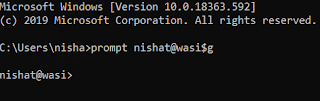
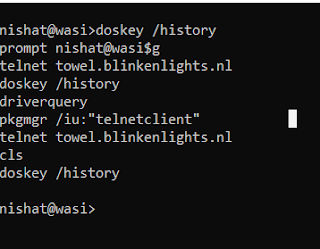

Keep it up bhai
ReplyDeleteuseful content
ReplyDeleteInformative 👍🏻👍🏻
ReplyDelete